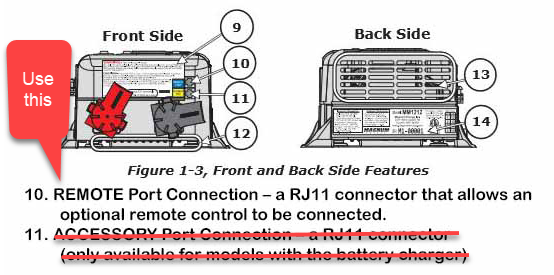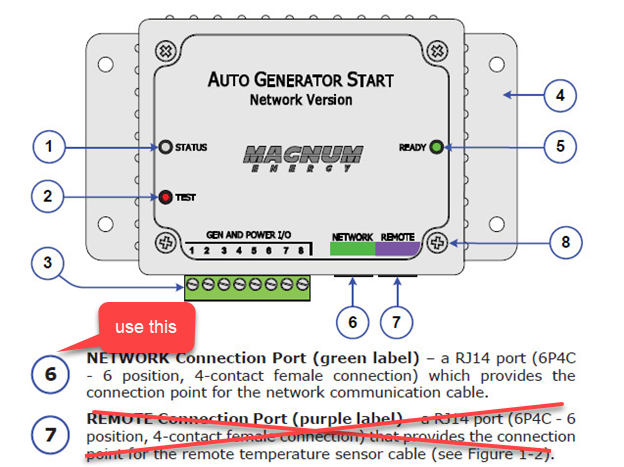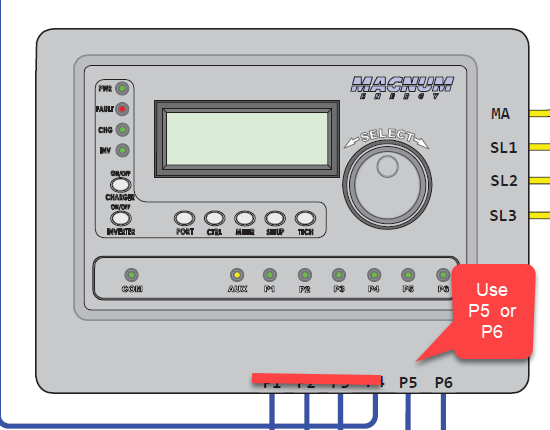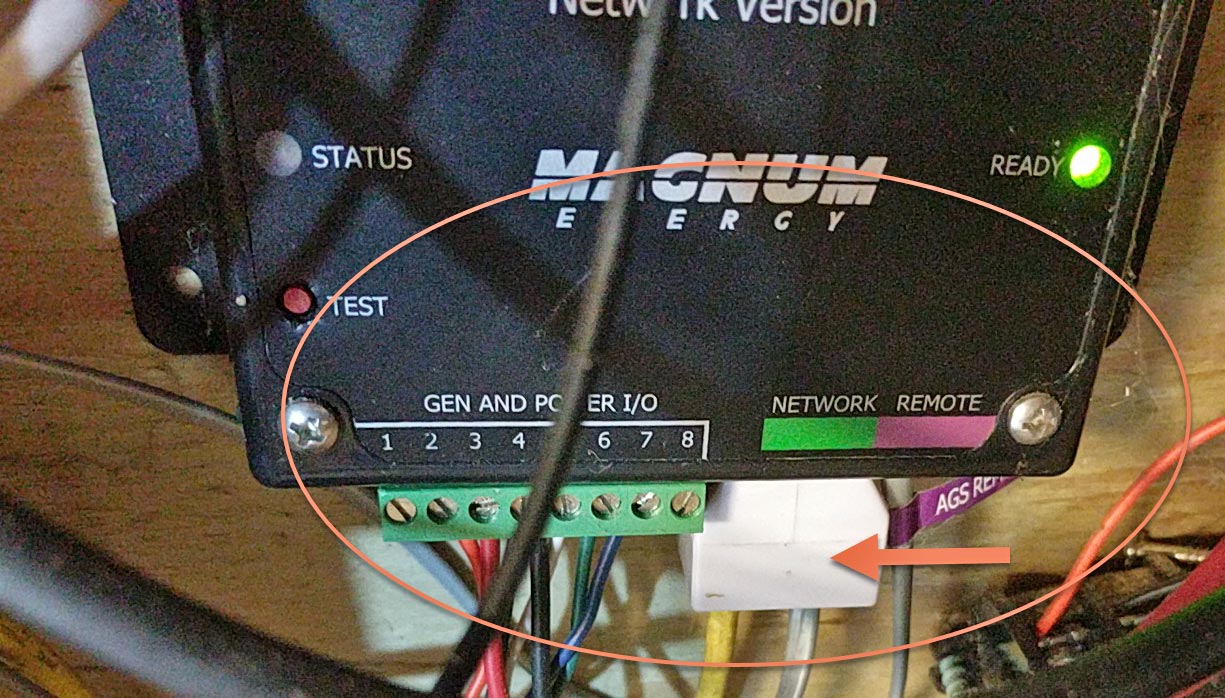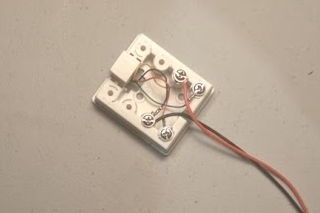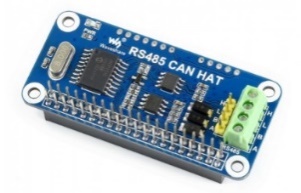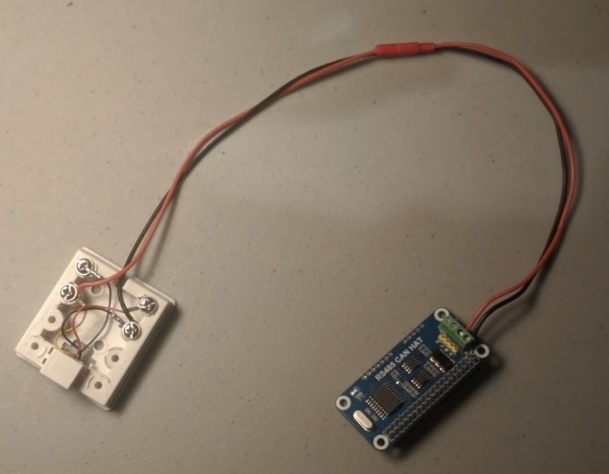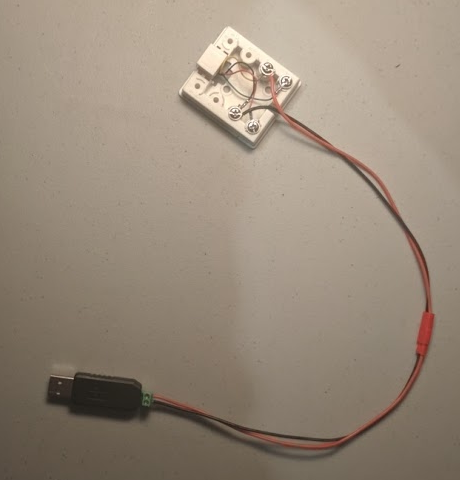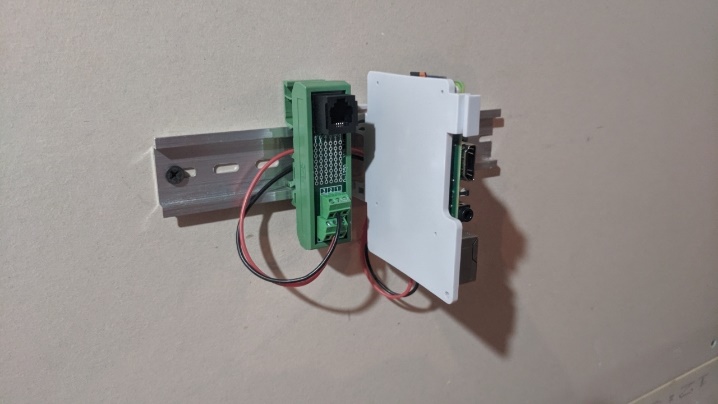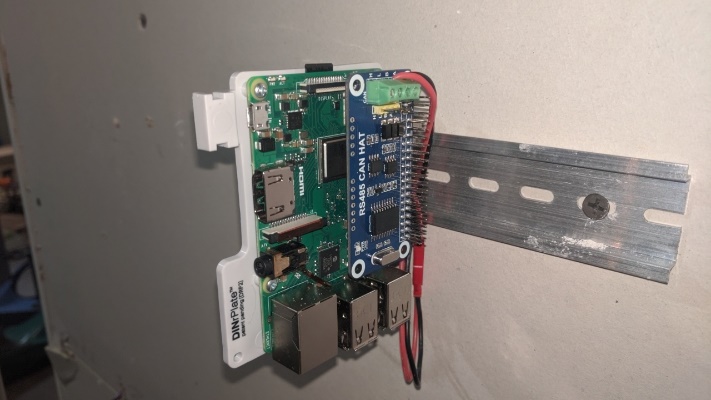Building an RS485 Adapter
This project is for a program that reads the packets of data transmitted by Magnum Energy (ME) networks. This data is transmitted between ME components using a serial protocol called RS485. ME interconnects all its devices using four conductor cable with a plug at each end that is the same as a North American conventional phone jack. This is called an RJ11 connector. It is NOT the same as the 8-conductor cable and connector used for internet connection and named RJ45 and sometimes called Cat5/Cat6. In order to communicate with this network, you must create a custom adaptor to connect the ME serial network to a computer. This document assumes the computer will be a Raspberry Pi.
The parts needed are: (they will be discussed in detail later in the document)
Extra sections
There are alternatives available for several of the components. There is no reason one must be selected instead of another. Some devices require more hardware / wiring skills and others require making modification to the computer configuration. You can choose your solution depending or your skill set.
Do not buy cheap RJ11 components. Ensure that all components support or include 4 conductors/wires. Some cheap stuff only supports 2 wires. These will not work!
Standard Phone Splitter at an Endpoint of The ME Network
Magnum Energy supplies high quality connector cables that meet the wiring standards they need to interconnect. Do NOT replace any cables interconnecting ME devices with cables not supplied by Magnum. I strongly recommend that the connection to the ME network for this adaptor take place at an endpoint such as the Automatic Generator Start (AGS) module or a Remote like ARC-50. These devices have one ME network connector. You should extend the connection using a conventional splitter like this one.
Use P5 or P6 only. The ARTR, does not communicate well when just a RS-485 reader is connected to a port. The solution is to use a splitter and share a port with another Magnum device like BMK, PT100 or AGS-N
This photo shows the connection for an AGS unit.
The Magnum user manual says RJ-14 connectors, but the phone splitter unit (4P4C) works as shown in this photo.
RJ11 phone cable
 Use a good quality cable. If you have any left over from your
ME installation, use one of them or buy a short RJ11 cable.
Use a good quality cable. If you have any left over from your
ME installation, use one of them or buy a short RJ11 cable.
RJ11 jack wire box, AKA phone jack
This is where you can make choices. This is the point where the custom adaptor starts. Wires from this jack are connected to a RS485 adaptor. See next section.
The simplest solution is a standard phone box such as this.
 If you want to use a DIN rail installation,
then use something like this.
If you want to use a DIN rail installation,
then use something like this.
Connect two wires to these jack boxes. I recommend 22 or 24 gauge and any wire bigger than 20 gauge will be difficult to connect to the small terminals in the serial adapter. Polarity is not important as there seems to be various combinations of wiring that work. Trial and error testing may be needed.
If you are using the phone jack box as shown, connect a red wire to the yellow wire in the box and a black wire to the black wire.
If you are using the din rail unit use the terminals marked 2 and 5.
Wire between devices
You can use any length of wire that suits your situation. A problem with wiring the adaptor to a phone jack is the it is awkward to remove the Pi or jack for service. Everything is connected. Amazon, and others, sell 2 wire connectors, usually in a package of 5 or 10 wire sets, that are designed for quick connections in radio-controlled cars etc. These wire sets are shown in the example photographs and are highly recommended.
RJ485 to standard serial adaptor
There are two tested adaptors.
 An RS485 to USB dongle. These are very cheap and readily
available from Amazon and eBay. It requires no software configurations
changes but does use a USB port. Connect the two wires to the two
terminals. If you bought a unit with more than two terminals use the
ones marked A and B or alternatively D+ and D-. When finished plug the
USB end of the RS-485 adapter into your Raspberry Pi.
An RS485 to USB dongle. These are very cheap and readily
available from Amazon and eBay. It requires no software configurations
changes but does use a USB port. Connect the two wires to the two
terminals. If you bought a unit with more than two terminals use the
ones marked A and B or alternatively D+ and D-. When finished plug the
USB end of the RS-485 adapter into your Raspberry Pi.
An RS485 HAT serial board. It is a small add-on board that takes little space and does not use a USB slot. But on newer Pi computers, the built-in Bluetooth feature must be disabled. You also need to make changes to the boot configuration file in order to enable it. Not everyone is comfortable making these changes. Connect the wires to terminals marked A and B. When finished attach the HST to your Raspberry Pi.
I have experimented with this device but do NOT recommend it. Once the supplier provided information for pinouts, I was able to read data using it, but I got a very high rate of bad packets.
Refer to the GETTING STARTED guide for information on testing your adapter. You may have to reverse the wires on your adapter.
DIN Rail Adapter
DIN rail is an industrial standard for mounting varied devices to a common rail for simplicity. It is easy to acquire both a RJ11 jack for DIN rail as well as a holder for a Raspberry Pi. Here are photos of a DIN rail setup with a phone jack connector and a Raspberry Pi.
The Jack adaptor is designed to work with 4-pin or 6-pin phone cords so when using this jack device use terminals numbered 2 and 5.
Holders for the Pi are manufactured by several companies this company but are sold by various retailers. There are both 4-plug jacks and this smaller 1-plug jack unit. They are also sold by Amazon and others.
DIN rails are sold by Amazon and others.
Where to Buy
JST connectors
Search with your browser for “JST Connectors”. I recommend 22 AWG units. You can use the thicker 20-gauge units, but the wire is a little too big for the terminal blocks on some adapters.
HAT
The HAT is made by Waveshare but is sold by many Raspberry Pi providers including amazon.
RS485 / USB device
There are many sources for this device. Prices very wildly. Since the unit is very cheap, I recommend you buy 2 as they may fail, and you will have a spare.
DIN Rail holders
Holders for Raspberry Pi are available from this company and this company. their products are sold by amazon and other Raspberry Pi suppliers.
Phone Jack
Available from here and Amazon
SPDX-License-Identifier: BSD-3-Clause